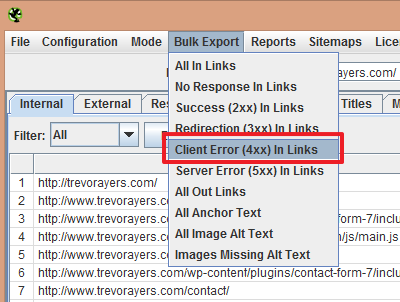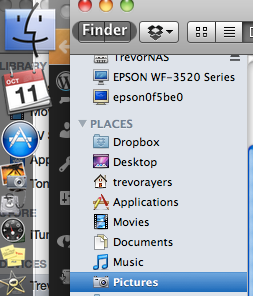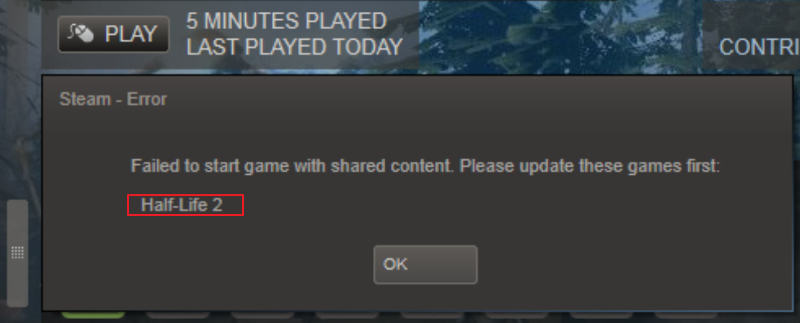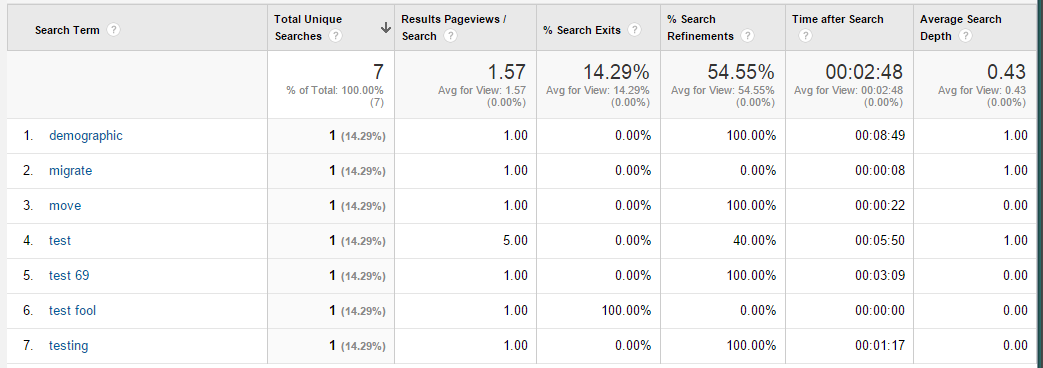Today will be a quick tutorial on how to quickly check any website for all outbound and internal broken links. Basic modifications to these steps will let you see a plethora of other important site health statistics.
To test a website for all outbound broken links you can either wait for Google to discover site errors and fix ones identified via Google Webmaster Tools or you can proactively check your site to ensure none of your linking domains have changed.
What you’ll need:
The URL for the site you wish to check
Check a Site for All Outbound Broken Links
- After you’ve installed Screaming Frog SEO spider launch the application, add your URL you wish to scan and click “search:”
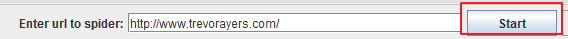
- Then click the “response code” tab and use the “filter” drop down to filter for the error code you wish to analyze; for our purpose look for dead links or 4xx status codes:
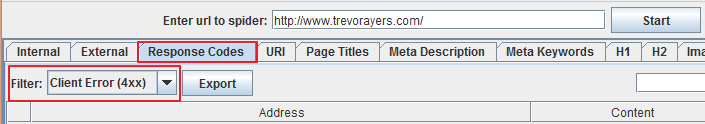
- Hopefully, your list is nothing or not long. You will see internal pages, external pages and site files such as style sheets in these results. To see which page your external broken links are found on for quick fixing click on that specific URL in the results and then click on “in links” in the bottom window:
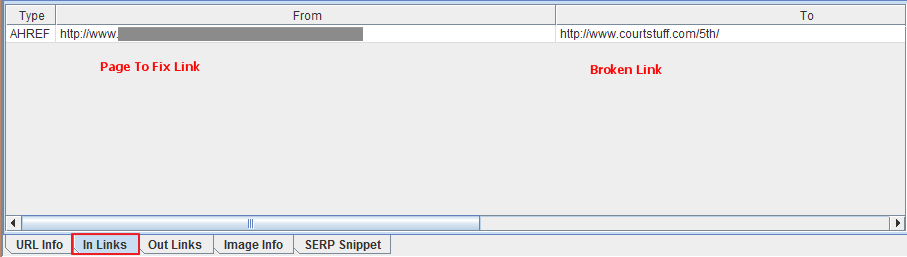
Update your outbound links, repeat steps for quality assurance and you’re done! You’ve just tested your, or any, website for all outbound broken links!
You can easily export this in link broken URL report by going to “Bulk Export” in the top navigation and then Client Error 4xx links.