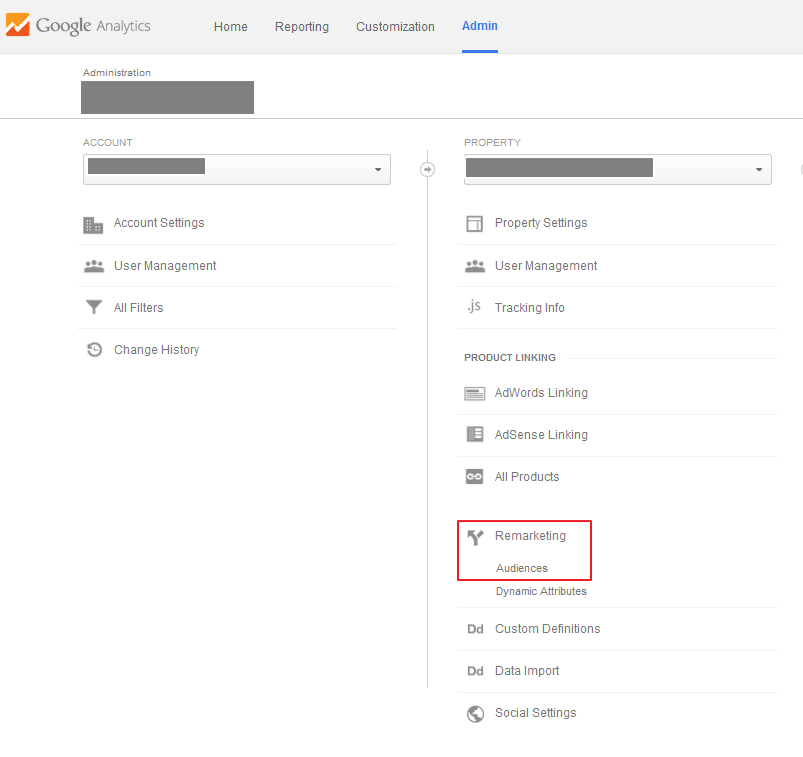Many don’t know that it is now possible to see demographic and interest information in Google Analytics of their site visitors, but it is. I have also speculated in the past that this is why Google hides organic keyword referral data because you can only see this information for users logged into a Google property. The same quick steps below can be used for building a remarketing audience through Google Analytics.
Below is How to See Demographic and Interest Information in Google Analytics
- You’ll need an Analytics account – create one if you haven’t already!
- Go to Adming > Property Settings:
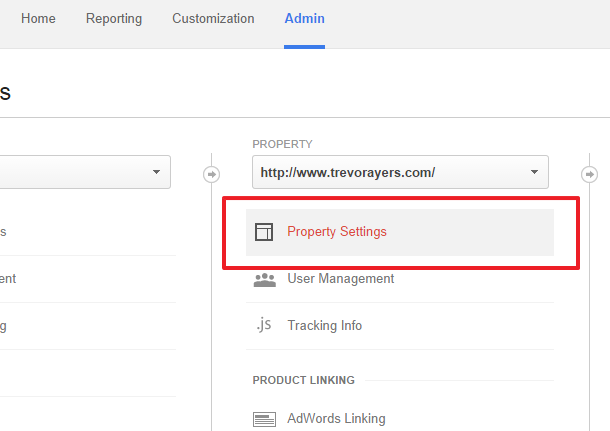
- Enable demographic and interest reports:
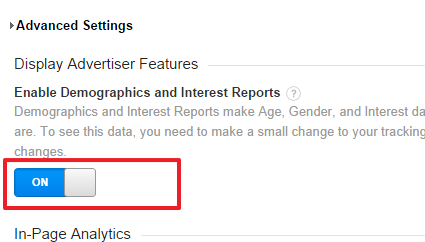
- You’ll need to make the slightest of modifications to your Analytics code, but this will also double for Analytics remarketing audiences. Also, if you don’t have the Universal Analytics code, it is past time to upgrade, so do that now as I’m pretty positive this won’t work without it. Instead of regurgitating a great source, I’ll just provide Google’s resource for updating your Google Analytics code. Check it out here for both Universal Analytics and the old, asynchronous code.
- Next Go back to Analytics > Reporting
- Audience
- Demographics OR Interests and validate your code:
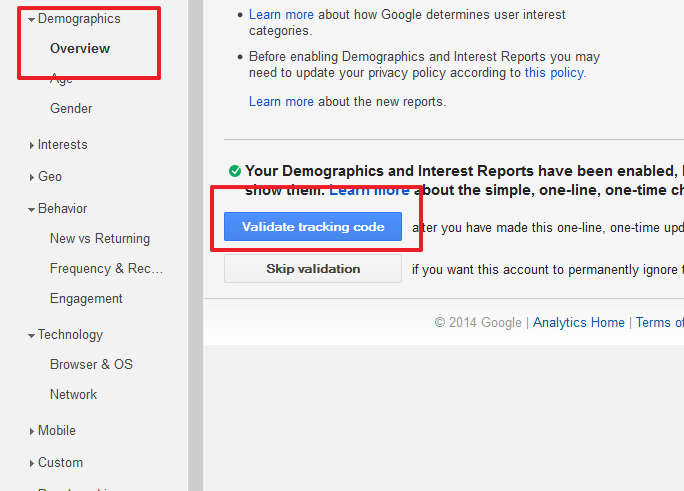
That’s how you see demographic and interest information in Google Analytics! Now, you may want to update your privacy policy, but I won’t get into that!