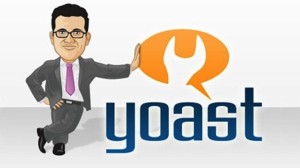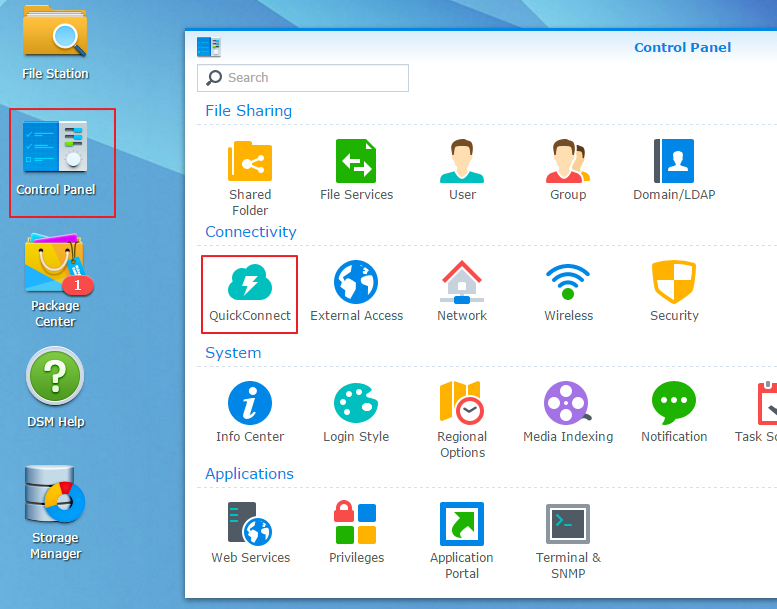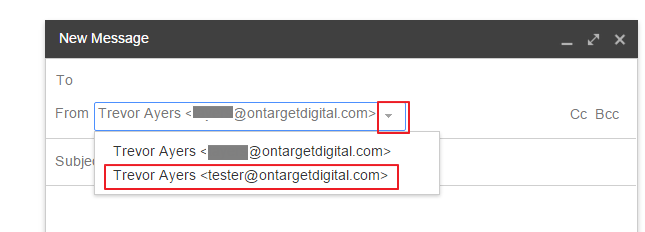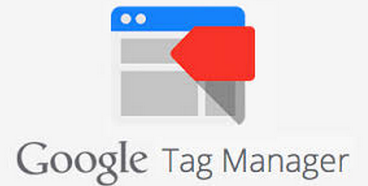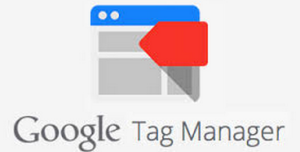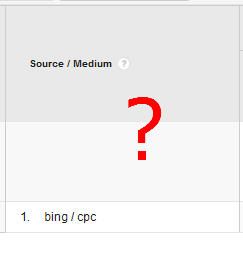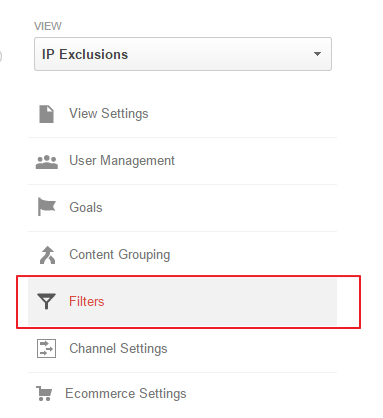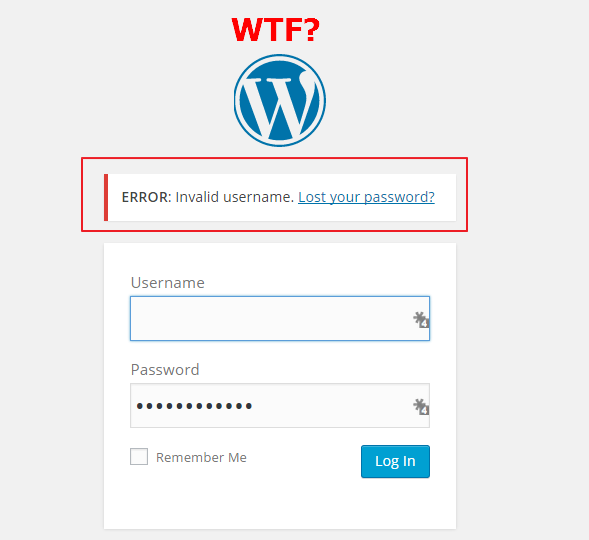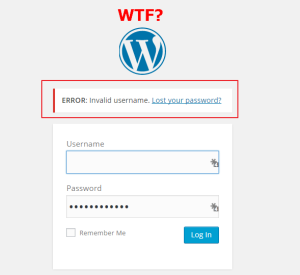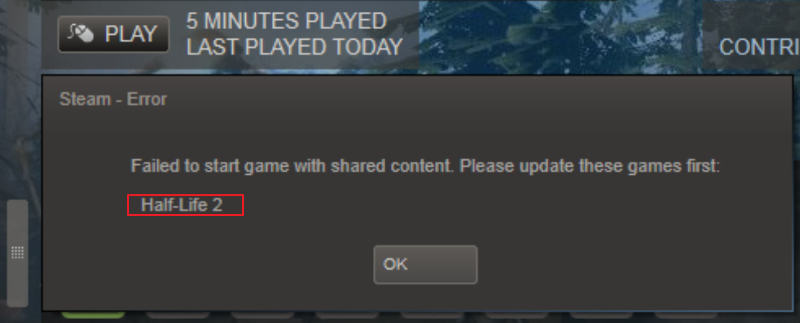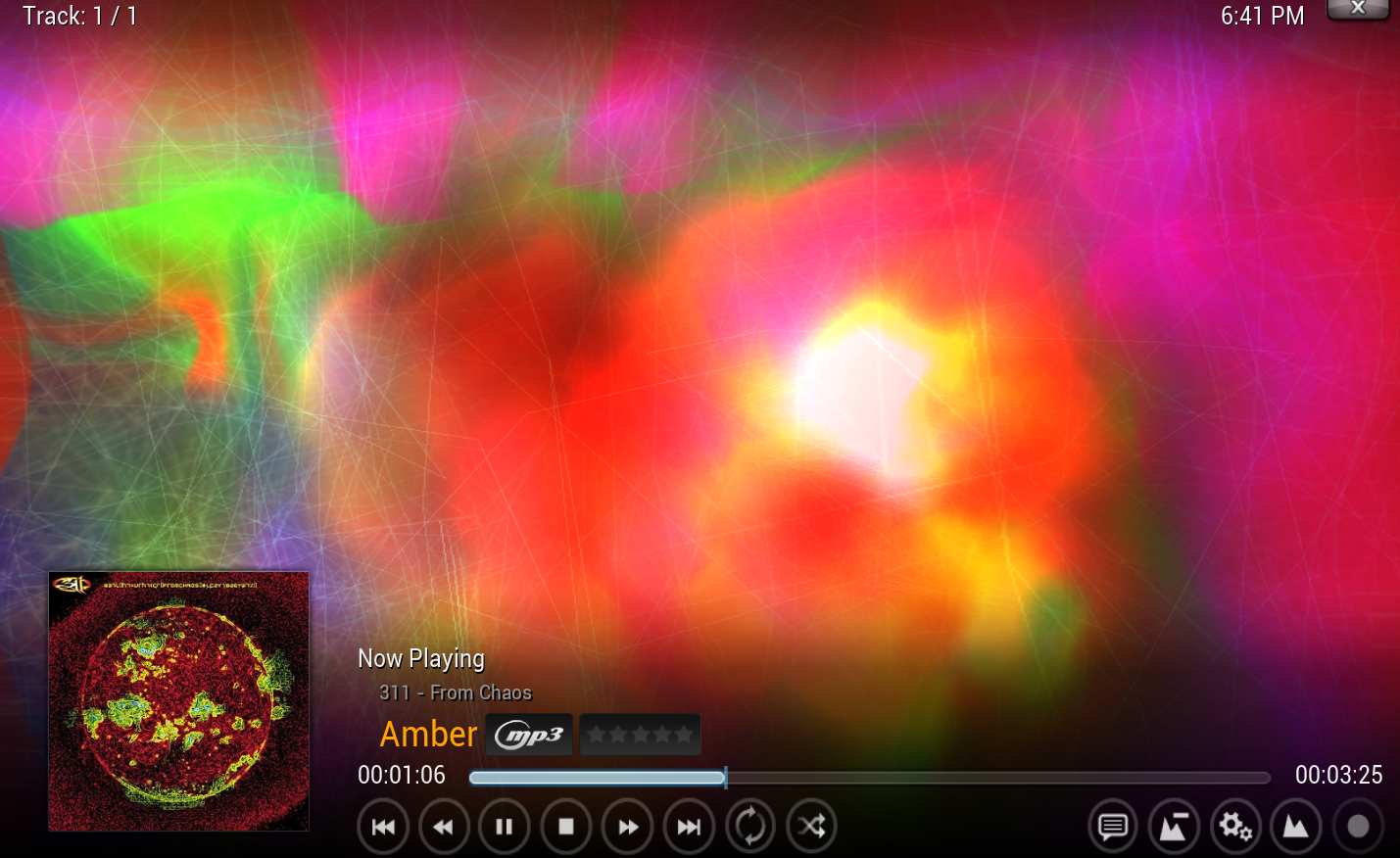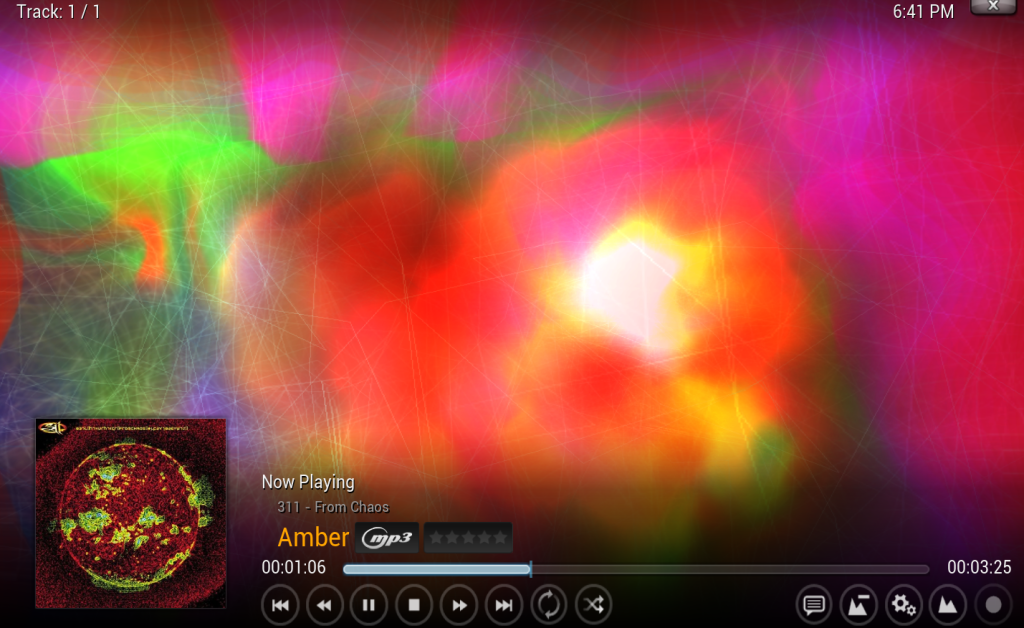Top 5 WordPress Plugins
 While I appreciate Joomla and Drupal as well as some of the Niche CMS such as Magento and some on the Windows side WordPress remains my go-to CMS for flexibility and potential. For this reason, I find myself using many WordPress plugins. Through this experience I have found dozens of favorite WordPress plugins. Some have niche use and others can really apply to almost ANY install. For this list of top 5 WordPress plugins I will concentrate on the WordPress plugins that can be used on most any Wordpress install with great benefit.
While I appreciate Joomla and Drupal as well as some of the Niche CMS such as Magento and some on the Windows side WordPress remains my go-to CMS for flexibility and potential. For this reason, I find myself using many WordPress plugins. Through this experience I have found dozens of favorite WordPress plugins. Some have niche use and others can really apply to almost ANY install. For this list of top 5 WordPress plugins I will concentrate on the WordPress plugins that can be used on most any Wordpress install with great benefit.