This is a quick walk through on how to play your iTunes library in Kodi. This works for Kodi and XBMC the same. I have a video here for how to play iTunes in Kodi if you’d rather reference that. There are many benefits to this, but primarily it’s to control you iTunes library from your central hub, Kodi.
How to Play iTunes Library in Kodi
1) You may need to add your drive with iTunes to Kodi. There’s a strong likelihood your drive is already mapped, but if not:
In Confluence Skin > System > File Manager > Add Source > Browse > Select iTunes drive (just the drive)
2) Point to the iTunes folder on your machine.
Music > Files > Browse > Select Your “Music” folder [follow below path for your OS]
note that these are default paths and will vary if customized save location for iTunes
- Mac: In the Finder, choose Go > Home > Music > iTunes > iTunes Media > Music
- Windows XP: C:\Documents and Settings\username\My Documents\My Music\iTunes\iTunes Media\Music
- Windows Vista: C:\Users\username\Music\iTunes\iTunes Media\Music
- Windows 7: C:\Users\username\My Music\iTunes\iTunes Media\Music
- Windows 8: C:\Users\username\My Music\iTunes\iTunes Media\Music
3) OK > Done > Name Something Memorable
4) You’re done. You’ll now find your iTunes music when you go to Music in Kodi and select whatever you named it.
If you need to adjust settings go to:
System > Settings > Music
Check out some music addons to download images for tracks in your iTunes library for neat visuals.
That’s how to play iTunes library in Kodi.


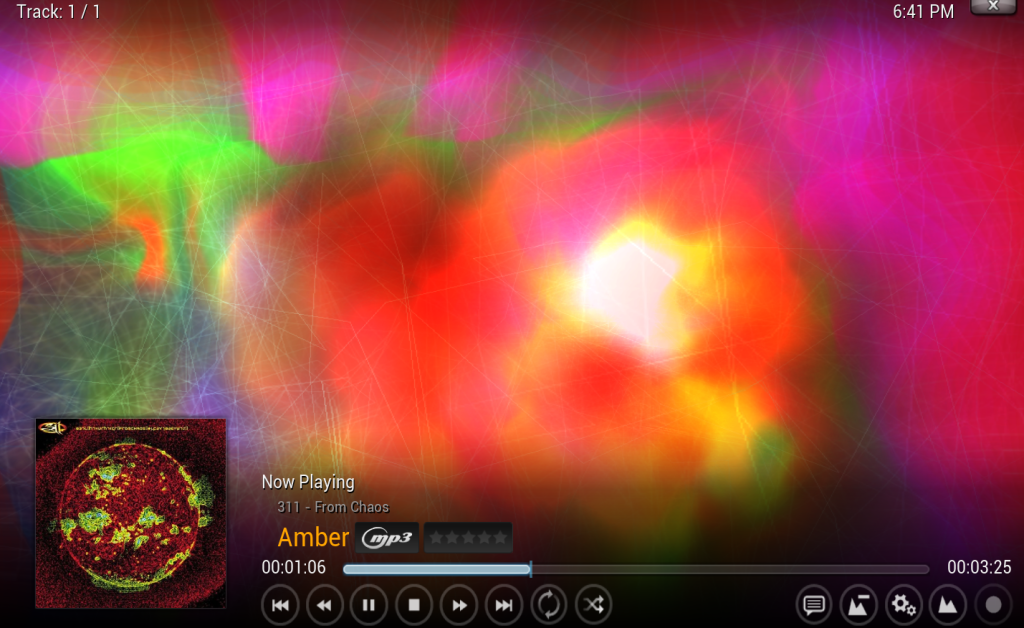
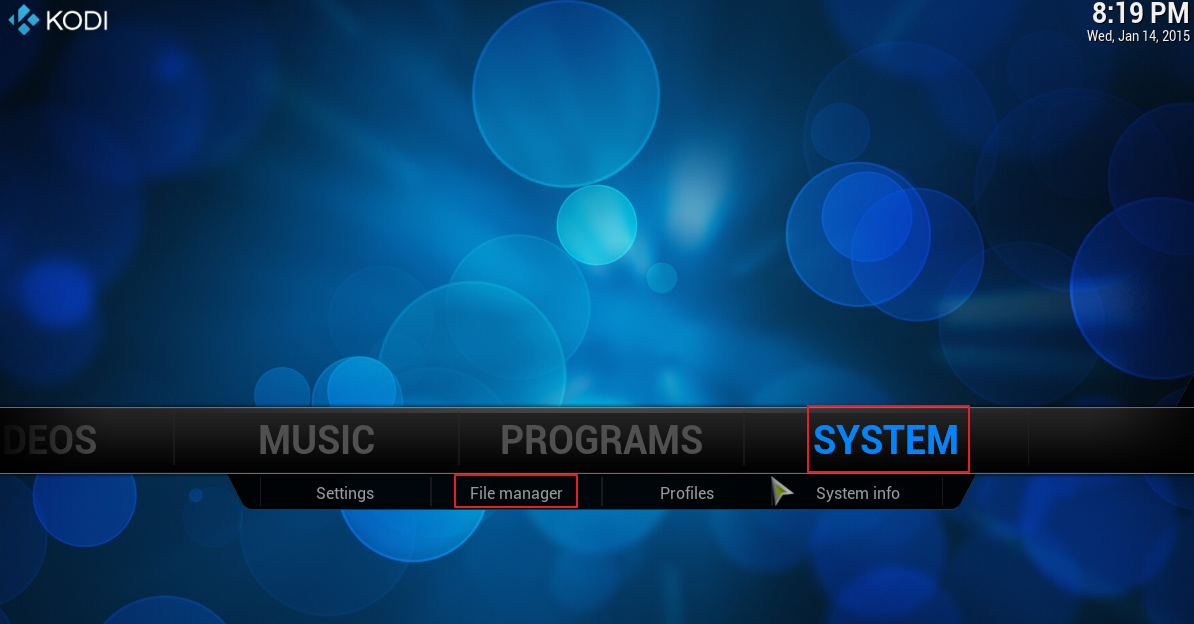
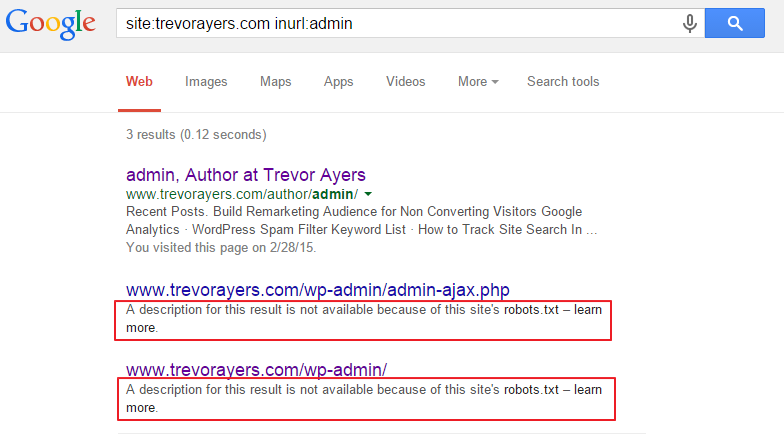
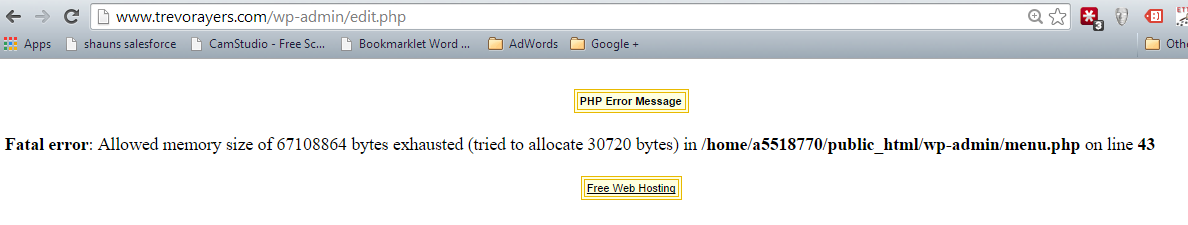
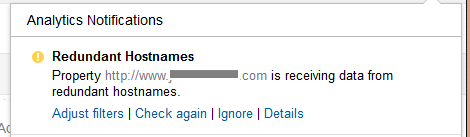








Hey Trevor
As I understand: you make Kodi look at the NAS where your iTunes Library is located?
Can I then still use my iTunes program on my Macbook as well? And does Kodi keep up with the info I input in iTunes (genre, artwork, …)?
I’m a bit afraid to point Kodi to my NAS-library as I still want to continue using my iTunes program and that NAS-library on my macbook as well…
Yes, the remote path on your NAS will be consistent across machines so no issue.