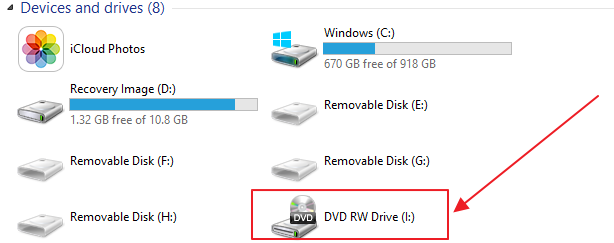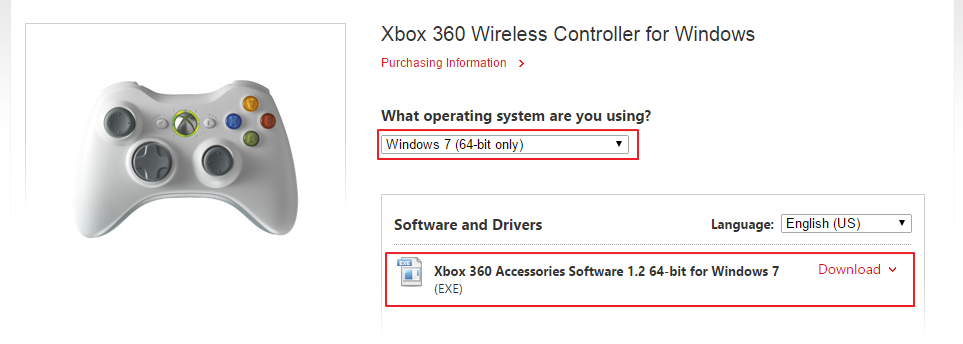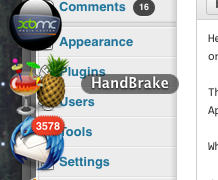Optical Drive Not Showing as Drive in My Computer Windows
A came across an annoying issue where my optical drive was not showing as a drive in my computer on a Windows machine. The solution to this issue was a bit obscure, so I thought I’d spell it out for future users facing the issue of their optical drive not showing as drive in my computer in windows.
What Does the Optical Drive Not Showing as Drive in My Computer Windows Issue Look Like?
In Windows, when you open “My Computer” you should see your optical drive even if there is no disc in your machine. Below is how … Read More