 For the sake of sanity, I am only going to cover one method in this how to spoof your location online overview. Clearly, there are a number of solutions.
For the sake of sanity, I am only going to cover one method in this how to spoof your location online overview. Clearly, there are a number of solutions.
First, it’s important to understand how a browser, and inevitably, websites you visit know your location. Simply put, a browser uses a number of methods and your IP address is just one of them. This is often referred to as triangulation and it is not limited to mobile or devices with GPS.
Therefore, if you’re VPN/proxy reliant, your actual location may, and probably will, still be available even if your VPN/proxy doesn’t have a leak. Some VPN/proxy services do have leaks and pass the originating IP via a header. That’s not important here. What’s important is knowing that your location can be gathered independent of IP address and the IP address is the loosest of all geo-location tools. If you want to protect your location, or spoof your location online, you will have to take it a step further than cloaking your IP and also override your geo settings at your browser.
It’s important to note that unless a site is particularly nefarious, it will ONLY get your IP address and not your location your browser has unless you give it the okay:
Your IP may be fair game, but anything else is not passed through your user agent without consent per W3C regulations.
How to Spoof Your Location Online
Note that I’m recommending a solution for Google Chrome, but this is also available with Firefox.
1. Download Location Guard
You’ll now see it added to your Chrome, or Firefox Menu.
2. Right click this icon and go to “options:”
3a. At this point, if you just want some added online anonymity, that loosely hides your geo location go to “Privacy Levels” and toggle to your liking.
Note that it’s sometimes useful to pass your location details for applicable results, so keep this in mind when defining how loose or tight you want your tracking:
3b. This post is meant to spoof your location online, not add fluff, or noise, to it. You’ll use the same tool. In the same menu go to “Fixed Location” and then drag the marker to your preferred location to pass to websites. Make sure that “fixed location disables geolocation” is checked at the bottom:
And that is how to spoof your location online! Very easy. Couple this with a good VPN and you can be one hard Internet user to pinpoint.
While you all may be thinking of mischievous uses, this has many tangible benefits. One being seeing searches as if you were in a geo now that Google killed the search tool feature to select geo. Yea, yea, the Google search sandbox environment, if that’s your chosen route.
There are manual overrides etc., but I thought this was a great, dead-simple, browser extension solution for a common user concern.


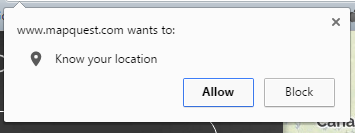
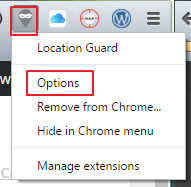
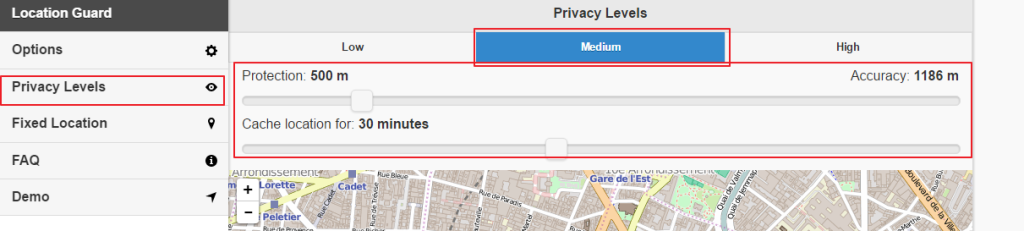
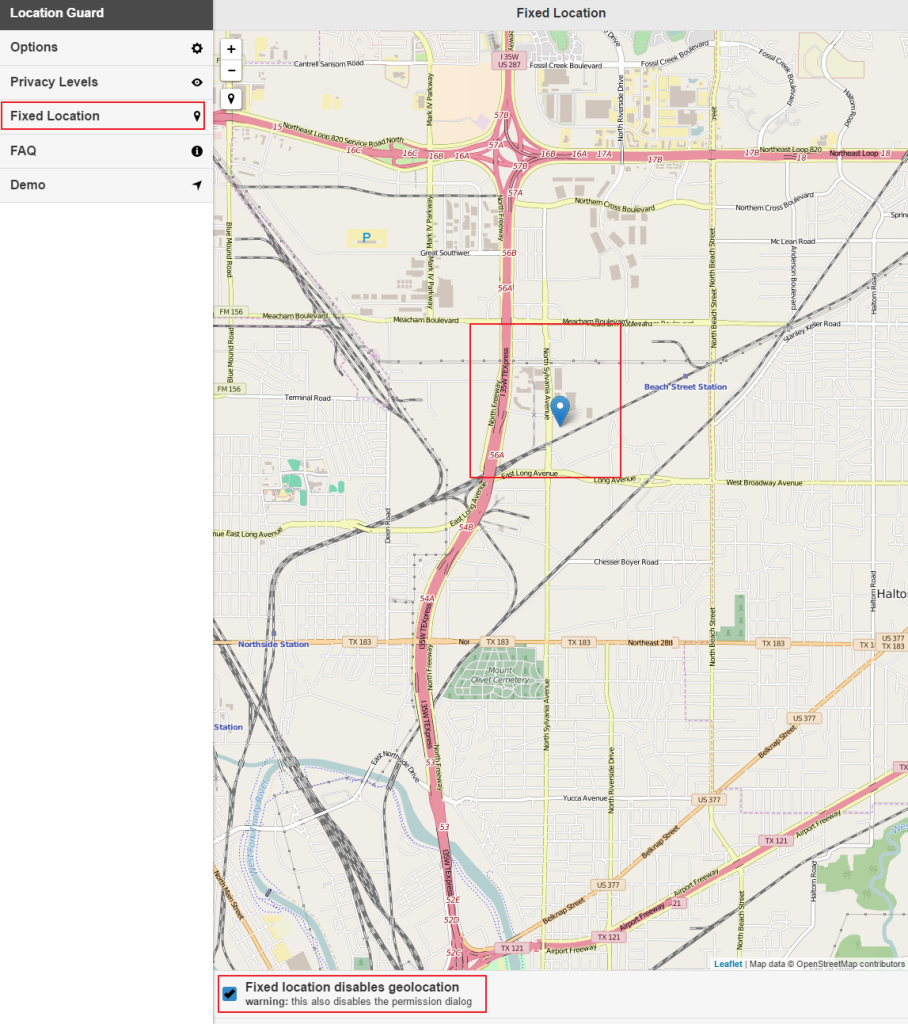

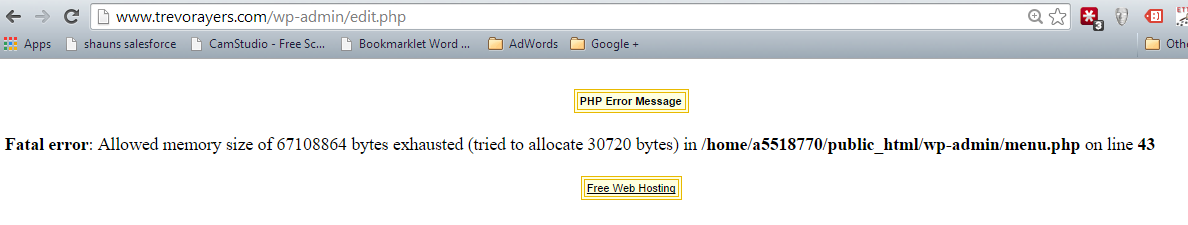









Hi,
Can I use the Anonymous photo in this article?
Thanks.
Yes. It’s from pixabay and is attribution and royalty free.