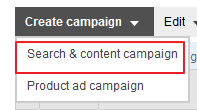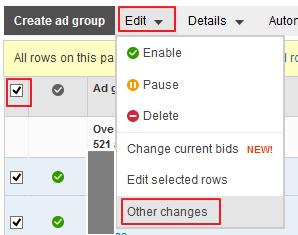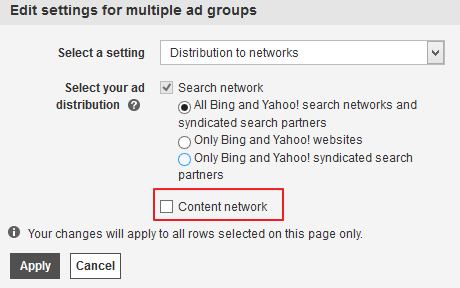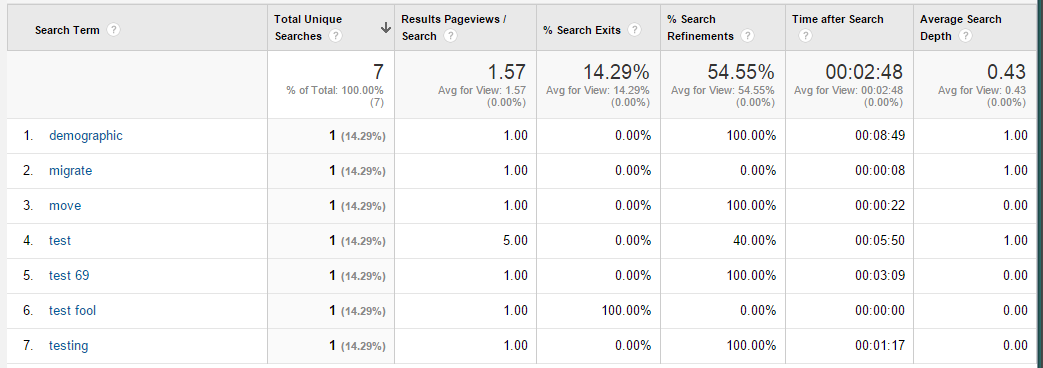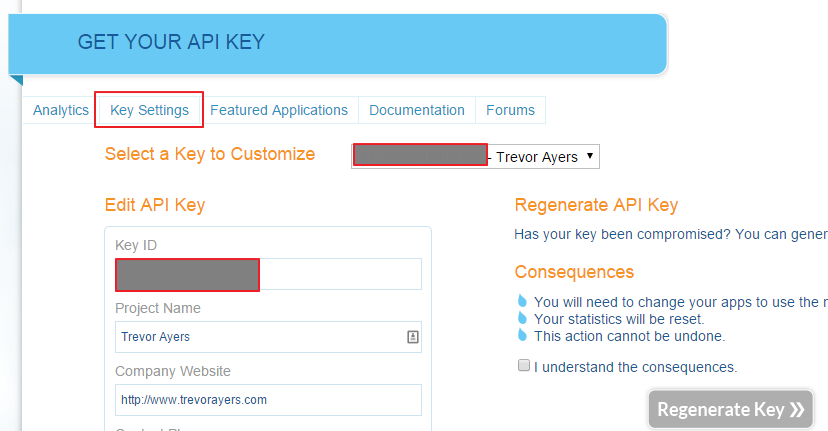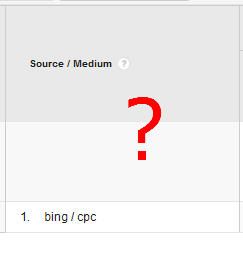 There is nothing more frustrating than Web analytics data discrepancies. Particularly with paid ad referrals because you do not want to test in real time and cost yourself a click. No matter the spend. If you’ve been running search campaigns on BingAds you may find yourself asking why aren’t all my BingAds clicks showing in Analytics with UTM auto tagging.
There is nothing more frustrating than Web analytics data discrepancies. Particularly with paid ad referrals because you do not want to test in real time and cost yourself a click. No matter the spend. If you’ve been running search campaigns on BingAds you may find yourself asking why aren’t all my BingAds clicks showing in Analytics with UTM auto tagging.
First, I commend BingAds for UTM auto tagging as manually tagging each destination URL was a huge pain point with the platform. Not tracking the visits was foolish even when firing the conversion code at the BingAds platform. However, why is it that you are not seeing a large portion of your ad clicks in Google Analytics?
Why Aren’t All My BingAds Visits Showing in Analytics with UTM Auto Tagging?
If your discrepancy is ~10% then it is likely that you’re not seeing BingAds visits for the same reason you don’t see all visits from AdWords auto-tagged campaigns or other campaigns using the UTM tags. This reason is quick bounces, Javascript disabled, cookies disabled etc. There is nothing you can do about this aside from ensuring your Web Analytics code is installed properly.
However, if more than 10% of your BingAds clicks are not showing in Analytics then you likely have a search campaign targeting search AND Bing Content Network. Bing UTM auto tagging does not work for Bing Display Network clicks.
Why Are Your Ads on the Bing Display Network?
1) Bing’s default option when creating a new search campaign is “search and content campaign:”
2) Importing campaigns from Google AdWords, even when not a “search and display” campaign, will often times opt you into Bing Content Network.
How Do I Opt Out of the Bing Ads Content Network to See All My Visits?
1) Click “All Campaigns” and make sure you’re on the ad groups. You cannot make the change on the campaigns tab.
2) Tick the box to select all ad groups.
3) Hit the “edit” dropdown button and select “other changes:”
4) Make sure “Content network” is unchecked:
Now you know why your BingAds clicks aren’t showing in Analytics with UTM auto tagging and how to fix the issue. This annoyed me in one situation.